WordPress Categories for an SEO Boost
The best way to organize your content for users and SEO
WordPress includes a way to organize the content of your blog in two ways:
Categories - like the table of contents in a book, they can also include sub-categories of the top level category.
Tags - like the index of a book. Includes topics that span across multiple categories.
For every category and tag you create, WordPress automatically creates an archive page for the content in that category or tag. If you have a food blog and you create a category called “soups,” then every blog post you categorize with “soups” will appear on the “soups” archive page automatically. Likewise, if you tag a blog post for 9 bean soup with the word “beans,” then the archive page for “beans” will show all of the blog posts tagged with the word “beans.”
Category Example:
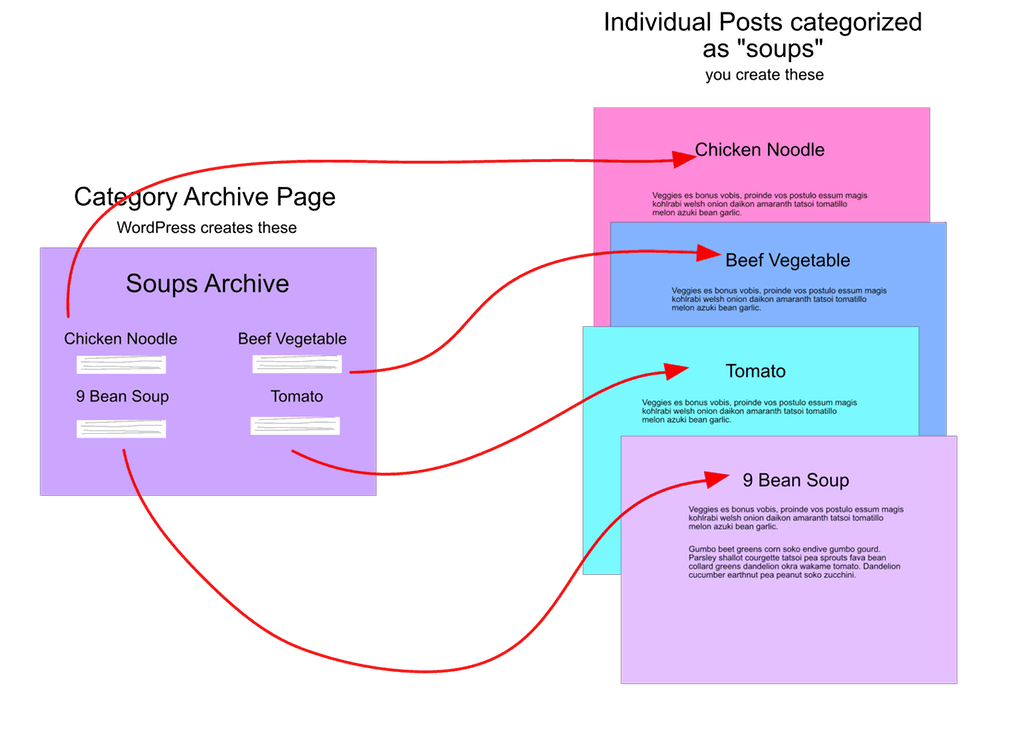
Tag Example:
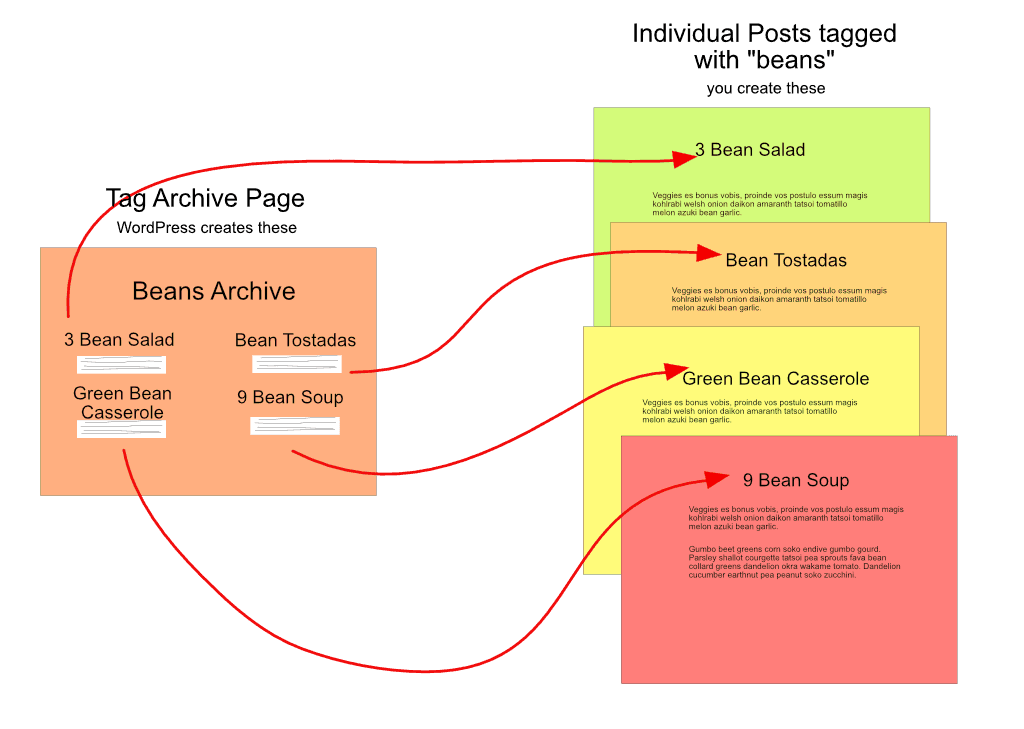
Because WordPress will create an archive page for every single category and tag, it’s best to keep them to a reasonable number. It’s recommended that you have no more than 10 categories, which have a similar number of posts assigned to them. Likewise, using too many tags on each post adds that post to each of those archive pages, some of which might only have 2 or 3 posts on them. If that happens, instead of using categories and tags to organize content, they’ve created a mess.
Search engine keyword strategy is important to consider when creating categories and tags. Since keywords shouldn’t be duplicated across a site, if you have a post optimized for soups, you shouldn’t also have a category optimized for soups. Since your goal is to get people to your site to find your content, it’s better to optimize a category like soups that will display a lot of soup content than it is to optimize one post for soups.
All of this is a lot to remember! Your main take-away from this should be: don’t just create and add categories and tags willy-nilly. Have a plan and stick to it. If you don’t have time for a plan, start with just one or two categories and stick to those. It’s easier to build slowly than to try and clean it all up after you’ve created 50 categories and 200 tags!
If you want to know more about this topic, check out the article, SEO basics What is the difference between tags and categories? on the Yoast website.