How to Use the Gutenberg Editor in WordPress
The WordPress editor is changing – for the better!
In an effort to modernize and simplify the website editing experience, WordPress is undergoing some big changes. The “classic editor” that we’ve all used since the beginning of WordPress has been replaced with the “Gutenberg Editor.” This brings more of a drag and drop feel to editing a post or page by using “blocks” for each different type of content. The new editor brings these beneficial features:
- Use fewer plugins to achieve the look you want
- Easily add multi-media content like videos, social media embeds, and photo galleries
- A fully responsive environment to create content on your phone the same as you would on your desktop
- A WYSIWYG experience in the editor
How does Gutenberg look compared to the Classic WordPress editor?
The new editor will look like the screenshots below. Notice right away that the “Publish” button has moved to the very top of the window, with the options of Draft and Preview to its left. Another of the main differences you’ll notice is that there are no settings below the editor, everything is to the right. At the top of that right sidebar, are two tabs, Document and Block. The Document tab shows options that deal with the entire post, like visibility, featured image, category, etc. The Block tab only has to do with the options available for the block that your cursor is currently on.
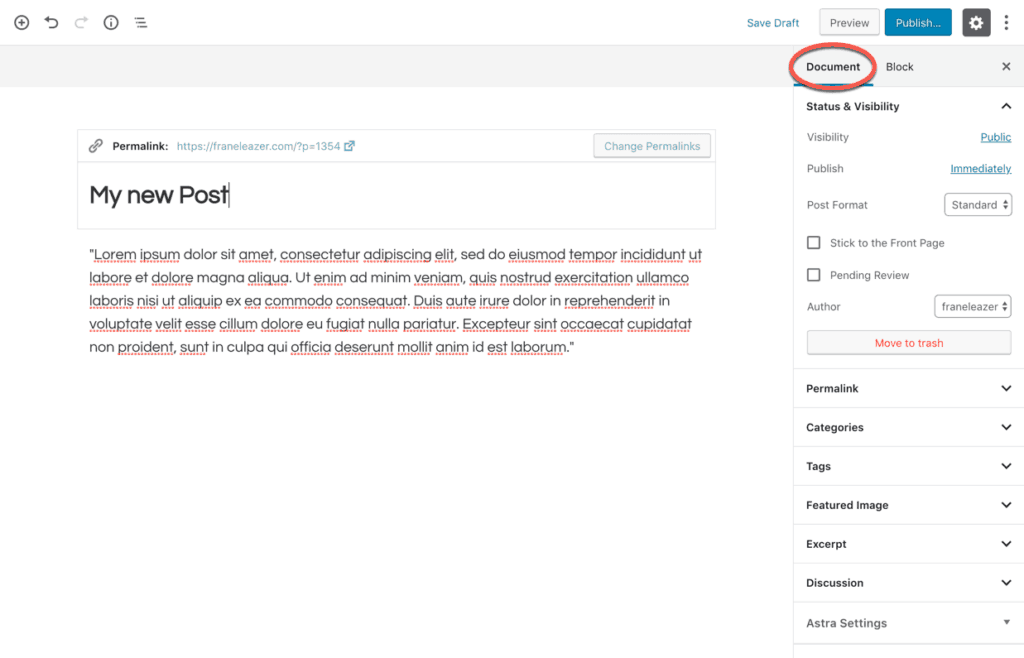

Gutenberg with and without a page builder
If you have a site that uses Beaver Builder to create and edit pages, continue using that the same way you have been; there’s no need to do anything different. However, if you create posts using the classic editor, you will need to familiarize yourself with the Gutenberg editor. There are a couple of very short how-to videos in the WordPress dashboard after it’s been updated to Gutenberg, but I have shared a more comprehensive, 8 minute video, linked at the bottom of this post, that should help you get up-and-running in no time.
When will you see the Gutenberg update?
The Gutenberg update is available now, however you may not see it for a couple of weeks. Since this is such a huge update, I plan to wait until the first minor, bug-fix update is published before updating any of my client’s sites. This should minimize any incompatibilities that might come up, and give you time to prepare.
As always, if you have any questions at all, please do not hesitate to get in touch! I’m always available to help make sure your website experience is as simple as possible. :)
https://youtu.be/ctRtO9-3dtg